【雷霆复古传奇之圣虚传说】复古传奇三职业三网H5手游-2023年1月9日最新整理Linux手工服务端源码视频教程-完善GM授权后台工具!
【雷霆复古传奇之圣虚传说】复古传奇三职业三网H5手游-2023年1月9日最新整理Linux手工服务端源码视频教程-完善GM授权后台工具!





























服务器系统:centos7.6
圣虚传说 Linux架设教程
安装宝塔直接运行命令即可。
yum install -y wget && wget -O install.sh http://download.bt.cn/install/install_6.0.sh && sh install.sh
搭建环境:
Nginx 1.18
MySQL 5.6
PHP-5.6
1、关闭防火墙、开放端口
宝塔放行端口:1:65535
关防火墙
systemctl stop firewalld
systemctl disable firewalld
PS:如果使用腾讯云或阿里云记得把控制台的端口也打开
2、上传sx.zip到服务器根目录(根目录不是root目录!!使用WinSCP或其他工具上传数据,也可以直接宝塔传!!)
解压sx.zip
cd /
unzip sx.zip
给予 777权限
chmod 777 -R /data
chmod 777 -R /www/wwwroot/game
3、设置数据库密码为:0987abc123 宝塔里面直接设置
宝塔-软件管理-MySQL5.6-设置-日志-关闭二进制日志-重载配置-重启数据库
修改数据库文件中ip为你的实际IP
/data/sql/h5.sql
/data/sql/kf.sql
输入命令导入数据库
cd /data
./sk
数据库创建结束。可以通过宝塔查看是否创建成功。(数据库 - 点击 从服务器获取 获取到1个就正确的)
运行后为了安全可以把 sk 文件删除
4、环境配置
yum -y install bc
5、搭建网站
新建一个网站-你的ip:端口 或域名:端口
有端口就添加端口这里的端口81
网站目录设置\www\wwwroot\game
设置伪静态:
if (!-e $request_filename){
rewrite ^(.*)$ $1.php last;
}
6、服务端和网站修改 192.168.200.129 修改为你的IP
\www\wwwroot\game\api\game.php
\www\wwwroot\game\mkhf\login\getlogininfo.php
\www\wwwroot\game\ver\0\entry.min.js
7、启动游戏服务
启动命令:
cd /data/s1
./start_server.sh
cd /data/s1000
./start_server.sh
关闭命令:
cd /data/s1
./stop.sh
cd /data/s1000
./stop.sh
启动后可以通过
端口查看命令 netstat -lntp
游戏地址:http://ip:81
后台地址:http://ip:81/gm
账号:admin
密码:syymwcom
进行相关操作就可以 角色名需要加区号 比如 S1.手游源码网
友情提示:如果是阿里云或者腾讯云架设 请注意端口是否开放。
10363.html
1、本站资源都是白菜价出售,同样的东西,我们不卖几百,也不卖几十,甚至才卖几块钱,一个永久会员能下载全站100%源码了,所以单独购买也好,会员也好均不提供相关技术服务。
2、如果源码下载地址失效请/联系站长QQ进行补发。
3、本站所有资源仅用于学习及研究使用,请必须在24小时内删除所下载资源,切勿用于商业用途,否则由此引发的法律纠纷及连带责任本站和发布者概不承担。资源除标明原创外均来自网络整理,版权归原作者或本站特约原创作者所有,如侵犯到您权益请联系本站删除!
4、本站站内提供的所有可下载资源(软件等等)本站保证未做任何负面改动(不包含修复bug和完善功能等正面优化或二次开发);但本网站不能保证资源的准确性、安全性和完整性,用户下载后自行斟酌,我们以交流学习为目的,并不是所有的源码都100%无错或无bug;同时本站用户必须明白,【源码源码ui网】对提供下载的软件等不拥有任何权利(本站原创和特约原创作者除外),其版权归该资源的合法拥有者所有。
5、请您认真阅读上述内容,购买即以为着您同意上述内容。
一站网 » 【雷霆复古传奇之圣虚传说】复古传奇三职业三网H5手游-2023年1月9日最新整理Linux手工服务端源码视频教程-完善GM授权后台工具!








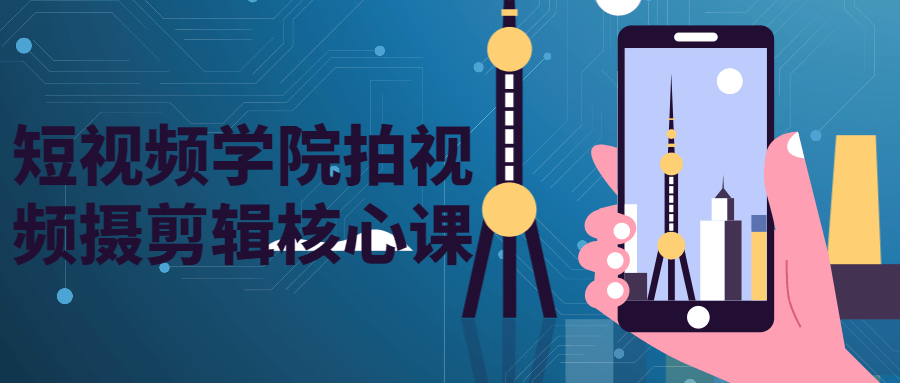



![【传奇手游之封神传说免授权[小兰裤衩插件版]】Win服务端源码视频架设教程-新版多功能GM授权后台-GM直冲网页后台](https://img.zhanbaozhan.com/wp-content/uploads/2024/06/20231119123955708.jpg)
